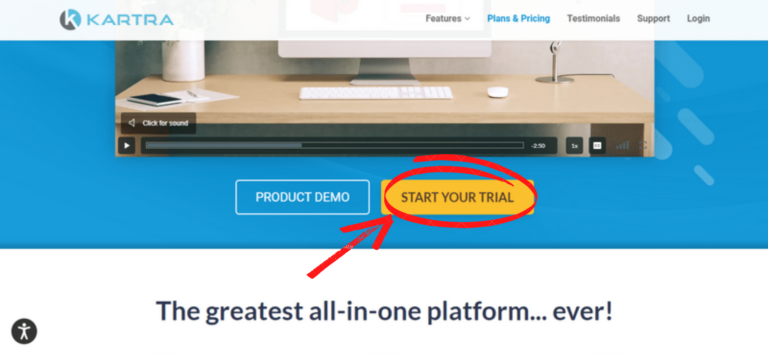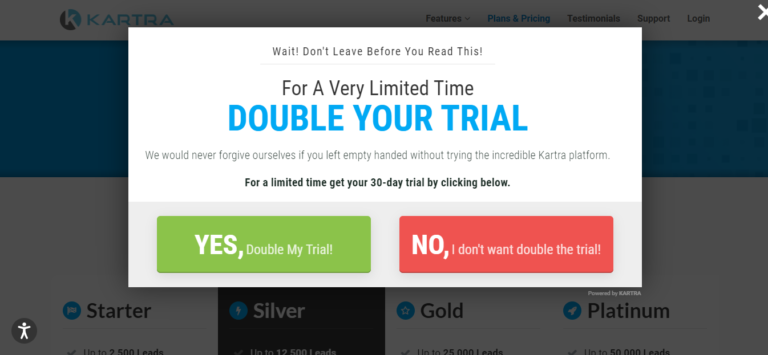Kartra: A Complete Solution to Manage your Online Business
- December 24, 2022
Running an online business can be overwhelming many a time, especially for solopreneurs. There’s a lot they need to manage. Automation is what most businessmen desire. But it’s not that easy to achieve. You need to have the right people and the right set of tools to successfully automate your business online.
In our previous blog, we discussed how you can create marketing campaigns that are much more powerful than your current ones just by switching them over to Kartra. You will get access to the best tools available on the internet that will include:
- Page Building
- Email Marketing
- Sales Funnel and Marketing Automation
- E-Commerce
But as we mentioned there, Kartra is not all about marketing. Even though its primary function is to help businesses automate their online marketing and make it much more effective, it offers more.
Apart from unmatchable marketing tools, Kartra provides additional solutions that enable business owners to make their life easier and the experience of their customers a whole lot better. This not only allows them to manage their business efficiently but also in retaining their existing customers easily.
So, let’s discuss what these features are and how will they exactly help your business. Also, you will find a short review on each.
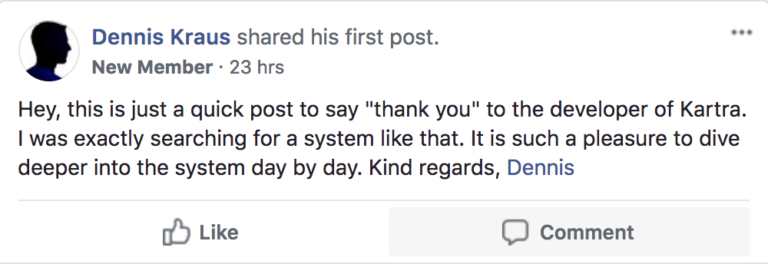
1.) Kartra Lead and Customer Relationship Management (CRM)
The Kartra lead and customer management system shows you everything that matters about them inside their profile. For example, which emails did they receive, which products did they purchase, which lists are they subscribed to, their support tickets, calendar bookings, etc. It explains the entire relationship of the lead with your business at a glance. Features included are listed below.
- Import your Leads
If you are switching over to Kartra from another software, it is quite easy for you to import your leads along with all their tags and lists. This prevents the loss of valuable data.
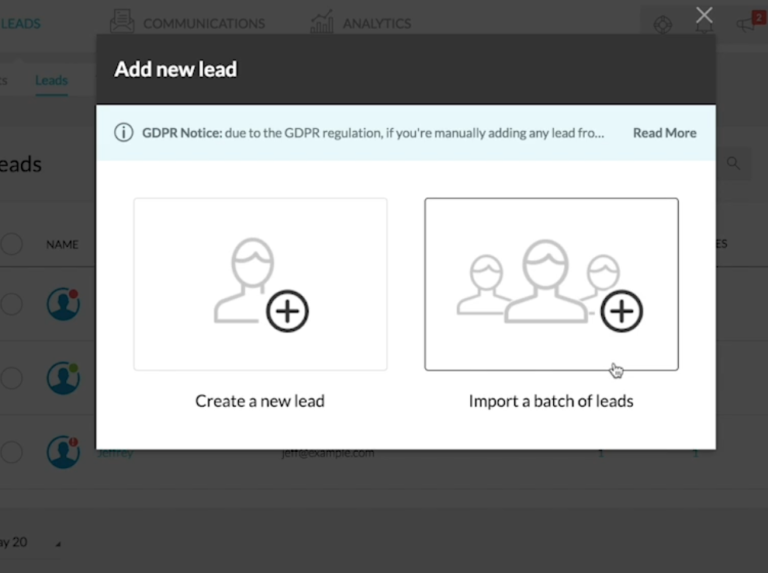
- Tagging and Scoring
Tagging refers to putting custom labels on your leads to better categorize them into sub-groups like free prospects, paid customers, VIPs, cold leads, etc.
On the other hand, scoring is the granting of points to your leads for specific events/actions. You can set up automations like adding them to the VIP list, sending them discounts, etc. for wining a particular number of points.
- Gain Valuable Insights
The real power of an all-in-one tool like Kartra lies in the inter-connectivity of every feature within one unified ecosystem. And with the Kartra lead and customer management system, you have full visibility on it all which helps you gain valuable insights to make relevant changes.
Also, if you notice something special about a particular lead, you can note that down in their profile for future reference.
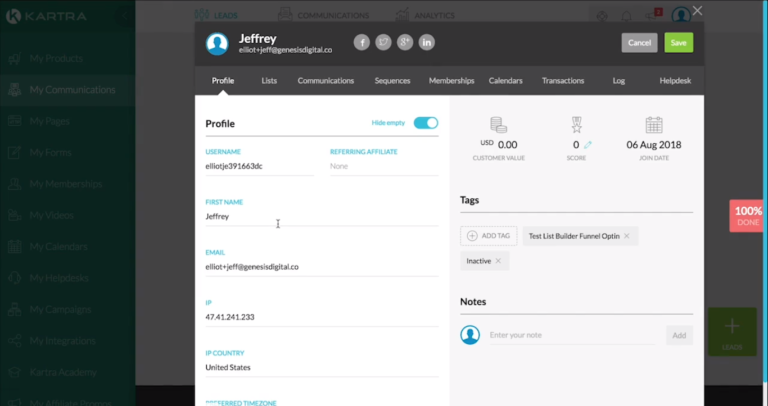
Review
The Kartra lead and customer management system is one of the best available. The reason behind that is the all-in-one ability of Kartra which allows it to notice such specific details about your leads that individual tools cannot.
2.) Kartra Membership Sites
A membership site is used to deliver training material and online courses to your customers. Either you can keep the content free for everyone or you can charge a fee for it. In the latter case, the user will need a system-generated password which would be obtained only after paying the required fees. Features of Kartra membership sites include the following.
- Professional Templates
A professional-looking membership site will help you in retaining your customers for a longer period of time. Kartra comes with beautiful templates to help you build the same. All you need to do is to customize the site to your own branding by selecting, dragging, and dropping elements.
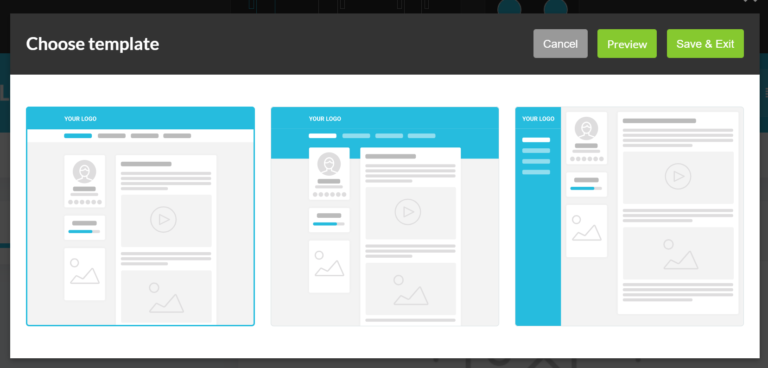
- Structure your Lessons and Drip content over time
You can post content on your membership site in the form of text, audio, and video. Creating categories and subcategories helps to make the content easy to navigate. And instead of giving access to all the content at once to a new member, you can choose to drip it over time like making one new post visible every day or every other day, etc. You have the option to set this on automation or to do it manually. You can also send them automated emails so they don’t miss out on the fresh content.
- Multiple membership tiers and portals
Multiple membership tiers refer to different access levels, each with its unique content and pricing. And if you have more than one training program, you can create multiple membership sites and bundle them up under a global portal: a centralized dashboard for all your courses. Your users will be able to login with a single password and see all your sites but access only the ones they have paid for. This attracts them to your other content and is a perfect opportunity to upsell and cross-sell.
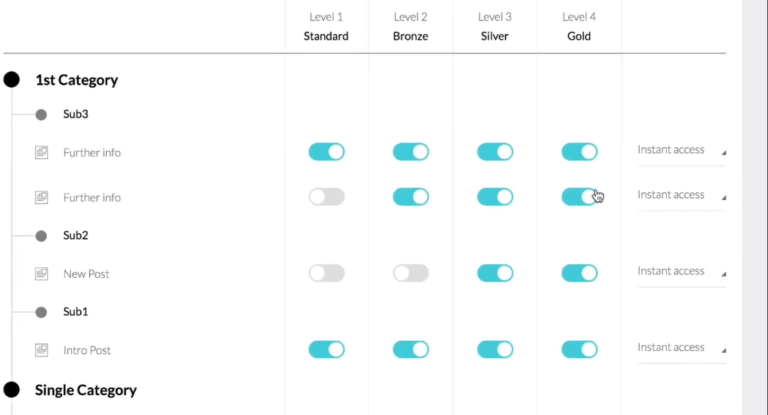
- Track their Progress
Kartra enables you to track the progress of each of your customers. You will know how far they have reached with the help of a progress bar. This helps you set up automations for when the users have completed the course. For example, you can congratulate them, try to upsell or cross-sell, etc.
- Comment Section
Most of the customers like to engage with fellow users and the comment section is one of the best places for it. You can get customer feedback, answer questions, clear queries, etc. You have the choice to make it mandatory for the comments to be approved before getting published. This helps in keeping the comment box clean. If you don’t have the time for it, you can add team members in Kartra and give them access to perform this task for you.
- Analytics
You can track the subscription and unsubscription rates, average retention, average content progression, active members, the average time to completion, and much much more.
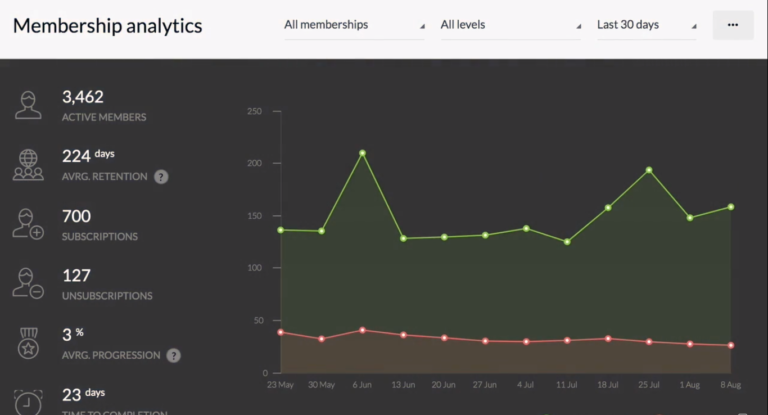
Review
Since the popularity of the course business has been rapidly increasing for the past few years, some really good specialized tools have been developed for creating membership sites like Thinkific and Teachable. Even though Kartra is really good, it is not as good as those tools. It lacks some important features. So if you are looking to build a large-scale course selling business you can choose Kartra for marketing and any of the above-mentioned tools for delivering the courses.
3.) Kartra Affiliate Management
With the increasing popularity of affiliate marketing, a lot of online businesses have adopted it as one of their main channels for sales. As a result, they need to see all the data of their affiliates like sales made, payment due, etc. in one place. They also need a system to help them manage and support their affiliates. With Kartra, you get access to an affiliate management system that comes with the following features.
- Affiliate Sign-Up and Review
Recruiting affiliates is the first step when getting started with affiliate marketing. Kartra comes with stunning affiliate sign-up page templates. You can make it mandatory for them to accept your terms and conditions and even ask them to fill in a custom questionnaire. You can review their response to help you decide whether or not to approve their application.
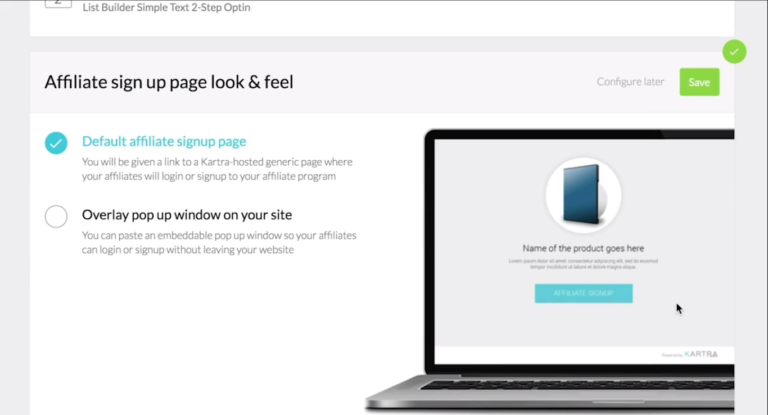
- Affiliate Profile
A detailed profile of every affiliate is created in your affiliate management dashboard. You can have a look at their personal details, promotional links, analytics, performance, pending commissions, payment details, and history, etc. Everything about them just at a glance.
- Flexible Commissions and Payment Milestones
You can either choose to pay your affiliates a percentage of the revenue they bring in or a fixed dollar value on every sale/lead. You can set different types and values of commissions for different products. It is also easy to set up a minimum amount of sales or revenue before they can withdraw their pay. You can create a withhold reserve period to cover refunds or pay your affiliates with a progressive payment release plan and much more. Your affiliates will have multiple options for receiving the payment like Bank wire, Paypal, or even a check.
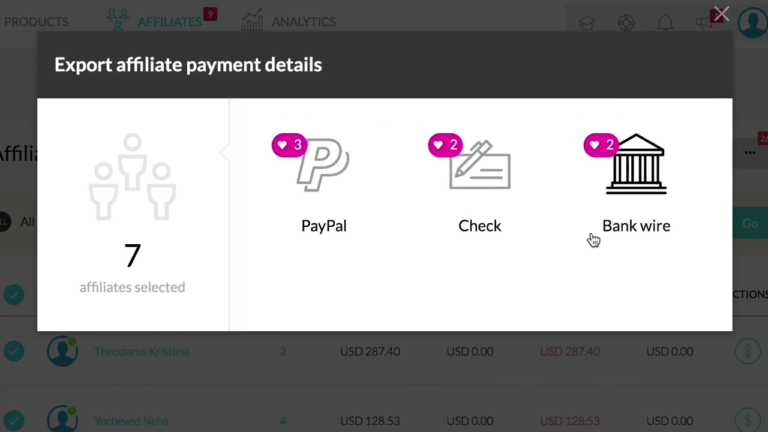
- Joint Venture Brokers and Multiple Commission tiers
If your affiliates bring in more affiliates, you can choose to reward them. You can make them your ‘joint venture broker’ and pay them a percentage of the sales brought by their affiliates. Kartra also enables you to create multiple commission tiers where you can reward different commission percentages to affiliates in different tiers.
Review
The Kartra affiliate management system is self-sufficient and allows you to manage your affiliates very well. It competes ably with systems provided by other tools.
4.) Kartra Calendar
Having a personal appointment booking calendar has become a pressing need for businessmen and high-performing executives. It is easy for important dates to slip their mind. It is also a necessity for coaches and consultants to keep track of the sessions with their students.
Kartra provides four different models of booking calendars for different purposes – The consultant model, The recurrent class model, The gym subscription model, and the live event model. Each has specialized functions to satisfy the needs of the users according to their profession. The common features include the following.
- Custom Branding
You can customize your calendar with your logo, brand colors, fonts, etc, and also embed it into your pages, membership sites, and emails.
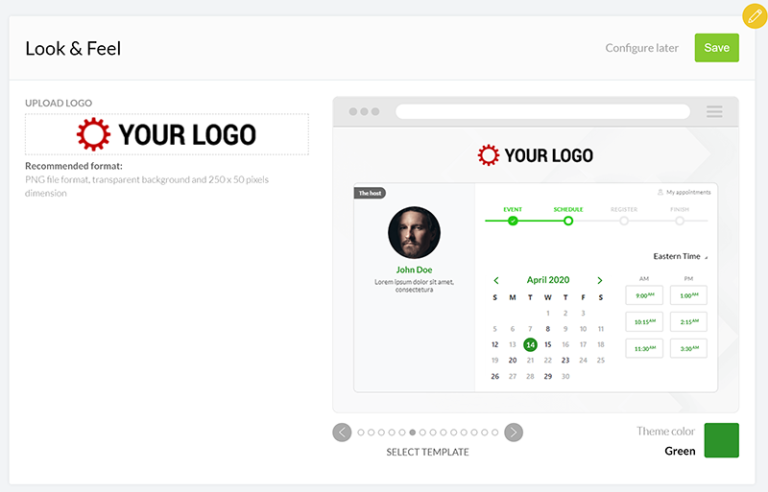
- Dynamic Timezone Conversion
The Kartra Calendar will identify the geo-location of the person booking an appointment and convert the time-zone accordingly without any inconvenience to you. You will still see the appointment according to your chosen time-zone.
- Your Calendar, Your Convenience
Since it is your calendar, you can set it up for your convenience by adding multiple hosts, being available for only chosen days and hours, adding a minimum booking notice, blocking out for special events, adding recurring sessions, setting up session durations, making the appointments paid, etc.
You can set any chosen number of automated reminders for yourself and also for the person who booked the appointment to make sure neither of you misses. You can even sync your Kartra Calendar with your Google Calendar.
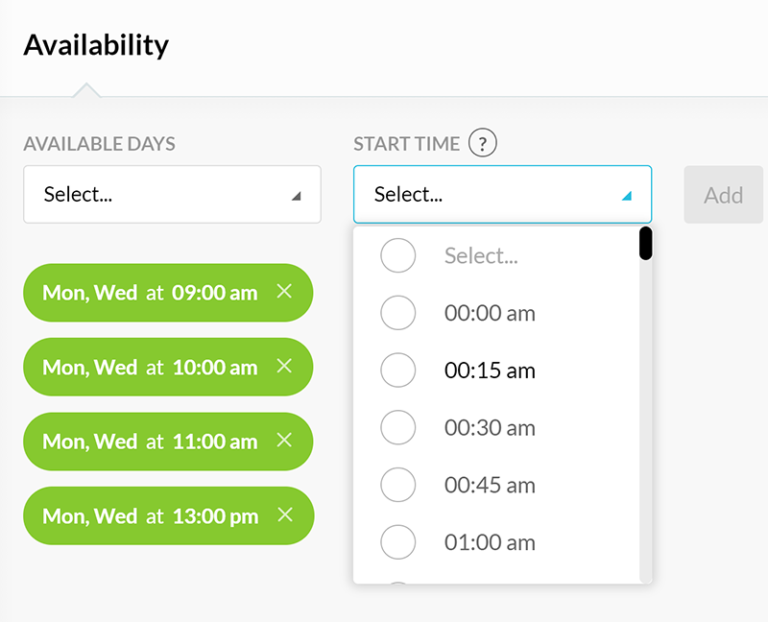
- Single Dashboard
With Kartra Calendar, you can view and manage all your appointments on a single dashboard. You can approve, edit, cancel or reschedule any appointment manually. You also have access to each person’s history including previous appointments, purchases, tags, etc.
Review
The Kartra Calendar is loaded with features but still can’t compete with the specialized tools out there like Calendly. Even though it can manage the needs of most people, it lacks some features that might be important to a few.
5.) Kartra Help Desks
It is your responsibility to provide the best possible after-sales service to your customers. This also helps you retain them for the longer term. Help Desks are one of the best ways to achieve this. Help Desks in Kartra and are packed with the following features.
- Help Desk Pages
The work gets easier when there is a template for everything. You get to choose from stunning helpdesk page templates that can be customized to your own branding. And instead of creating a separate page for getting support, you can slide it out as an existing sidebar. Also, you can show a floating bubble on your site asking the customers if they need any support. When clicked, the button will take them to the support page.
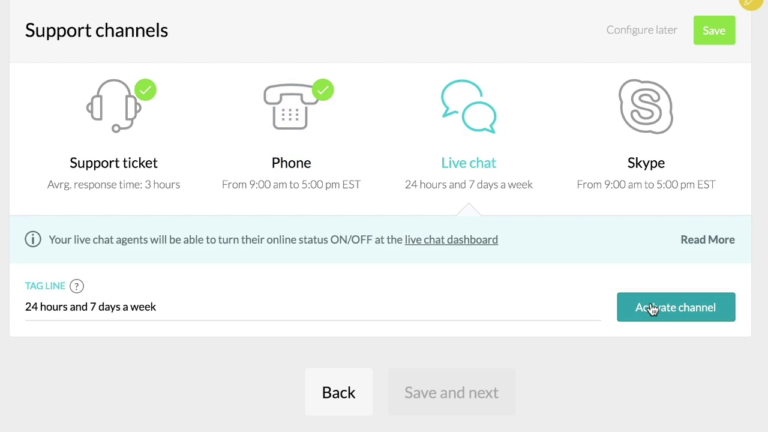
- Support Tickets
Kartra help desks will keep your tickets organized by department. This enables your specialized agents to respond as soon as possible. Your agents have the freedom to add another agent to the conversation, send private messages to each other, and transfer a ticket from one department or agent to another. They have access to the customer’s profile and history from within the helpdesk ticket. They can also send frequently-typed responses with a single click.
The customers will receive the response directly on their email so they don’t have to log in repeatedly to a helpdesk portal. But this doesn’t mean that your agents have to continuously check their email. They can manage all the tickets from a single dashboard. The system will itself recognize which email is a new ticket and which is a part of an existing thread.
- Wiki
If there are some questions very frequently asked by your customers, you can create a Wiki with answers to all those questions. It makes it easy and quick for the customers to get support. You can create categories and sub-categories to arrange them in a better way. Kartra’s accurate keyword matching algorithm will show your customers the answers most relevant to their searches. It will also suggest related articles in case the first article might not prove to be helpful. The customers will have the option to rate the article and give feedback so that you can make the necessary changes.
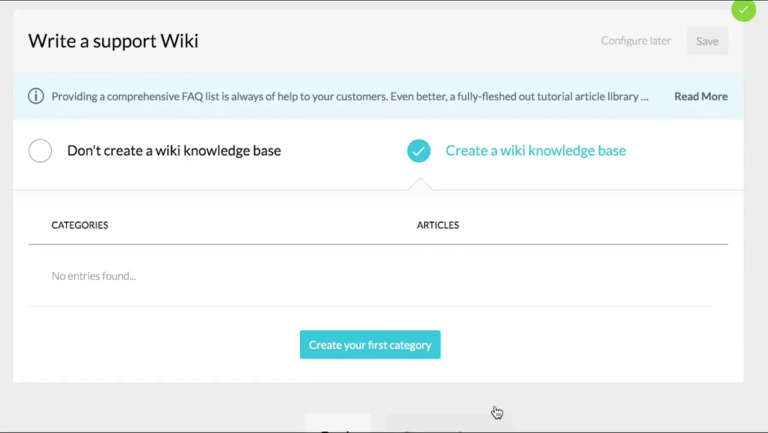
- Live Chat
A lot of customers prefer instant support instead of waiting for hours to get a response on their ticket. Live chat is one of the best ways to satisfy such customers. As soon as a customer chooses to interact with you via live chat, the window will pop-up on your agents’ screen. They can invite other agents to the live-chat if help is needed. If nobody is online from your side, the system will redirect the customers to create a support ticket. You even have the option to download the chat logs.
- Analytics
Improve your support system by knowing the rush hours, average response and resolution times, wiki most searched keywords, and most importantly the customer feedback. Also, check the performance of different departments and agents to reward them accordingly.
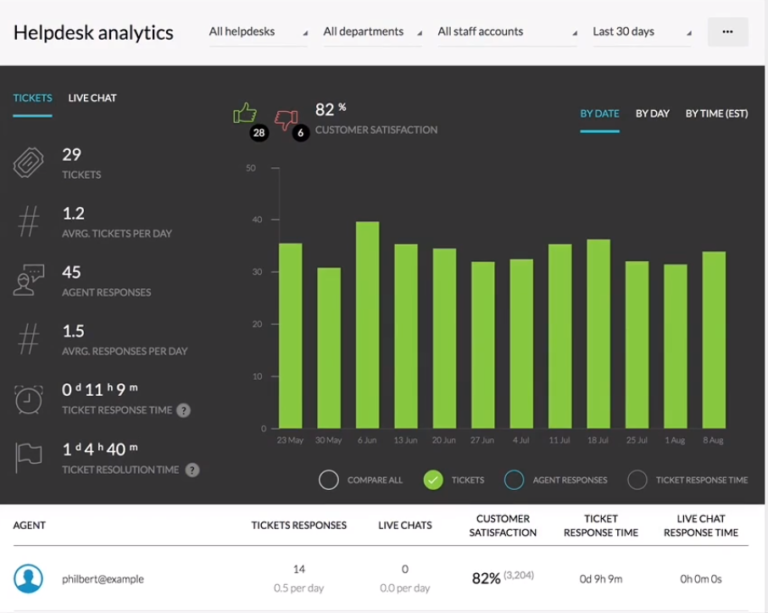
Review
The helpdesk system provided by Kartra is highly convenient for customers as well as for the support agents. Most features are similar to what you get with other tools and are more than enough to provide amazing support to your customers.
6.) Kartra Marketplace
The Kartra marketplace is a built-in platform where marketing experts can sell the assets that they have created in Kartra, like pages, campaigns, automations, etc. to solopreneurs and businesses. On the other hand, businesses can hire talented and skilled people on a project or even a permanent basis. They can also find affiliates to promote their products and services. Agencies can generate leads by offering some of their sample work for free. In short, it is an amazing platform for freelancers, affiliates, marketing experts, solopreneurs, agencies, and businesses.
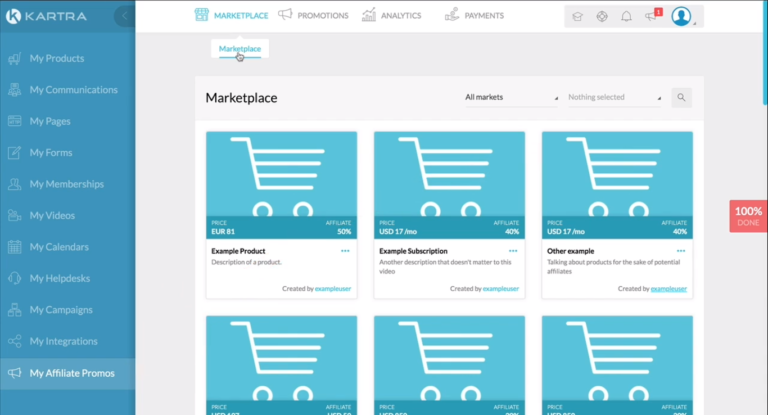
Review
This is a feature unique to Kartra. It might not be very useful to some people but can really help in improving the bottom line of many others.
7.) Kartra Agency
The Kartra Agency model is created for digital marketing agencies and experts. It helps them serve the needs of their clients using Kartra. Apart from the fees they charge from their clients for their services, they will earn affiliate commissions for bringing their clients to Kartra.
You can generate reports for sending to your clients and customize the branding of your Kartra Agency. This makes your agency looks professional.
Review
This is again one of the unique features of Kartra and very useful as well. It helps agencies and freelancers manage their clients in a more professional and convenient manner. And of course, the 40% affiliate commission is awesome as well.
8.) Kartra Integrations and API
Businesses use a lot of tools and it often becomes important to integrate them. Kartra integrates with the below listed.
- Payment Gateways
- PayPal
- Stripe
- Authorize.net
- Braintree
- Membership Platforms
- Kajabi
- aMember
- Digital Access Pass
- Optimize Press
- S2 Member
- Wishlist
- Custom Integrations
If you want to integrate your custom apps or software with Kartra, you will have access to all the required tools.
- Email Gateways
- SendGrid
- MailGun
- Elastic Mail
- Postmark
- SMS Gateways
- Twilio
- Plivo
- Nexmo
- Hub Connectors
- Zapier
- Calendar Apps
- Google Calendar
Review
Kartra does integrate with a lot of important apps and tools, but it also misses out on some other important ones. It might not make much of a difference given Kartra’s all-in-one ability but in rare cases, it might prove crucial. On the other hand, custom integration is something not many other tools provide. So, it is a big bonus.
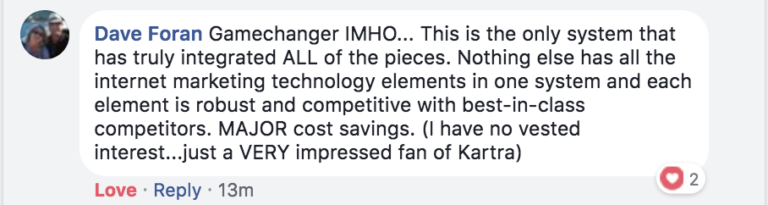
Kartra Support
Like most software companies, Kartra has an amazing support system. Their team has created a full training program known as Kartranaut that shows you how to use each and every feature inside Kartra.
Apart from that, they hold video QnA sessions every Tuesday and Thursday where users can ask questions to clear any difficulties they might be facing. Another great thing about their support is that you do not need to login to a help desk portal to check their replies on your support ticket. You will receive them directly in your email.
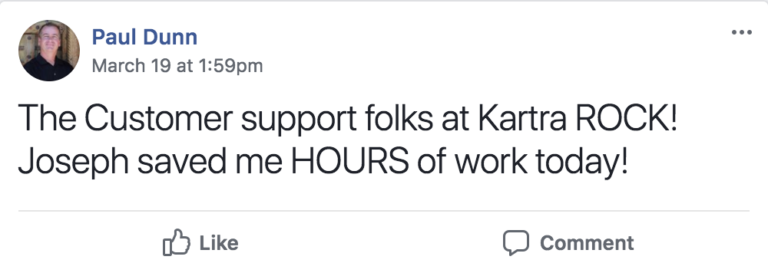
Conclusion
Kartra is a complete solution to manage your online business. Apart from unparalleled marketing features, it provides you some exceptional tools to run, grow and automate your online business processes. With its all-in-one ability, it frees you from the time and extra cost of purchasing and integrating multiple tools.
What makes it different from other similar software is the quality of its every tool. Most of the all-in-one tools are jack of all trades but the master of none or at most the master of one. On the other hand, Kartra has the best available set of marketing tools and excellent solutions to manage your business effectively and efficiently.
And the best part is that the price it charges for all this is unbelievably low.

BONUS
The 14-day Trial
Kartra provides a 14-day trial to its new users just for $1. This enables you to get an experience of all its features for almost free. This is a great opportunity to figure out if the software meets your needs and whether it will be suitable for you or not.
But the link to start the trial is not provided anywhere on their website apart from exit pop-ups on some pages.
On the other hand, if you use our affiliate link to reach their website, you will easily find the option to start a 14-day trial.
The 30-day Trial
If you think that 14 days are not enough for you to try out Kartra, there is a way you can get an extended trial for 30 days.
All you need to do is to open their website through our affiliate link and then go the ‘Plans & Pricing’ page. The link to double your trial is provided in an exit intent pop-up so you can sign-up for it only on a desktop/laptop device and from your Smartphone/Tablet.
When the page loads completely, move your cursor towards the cross sign for closing the tab but do not click on it. As soon as you do so, a pop-up will appear offering you an extended Kartra trial for 30 days.
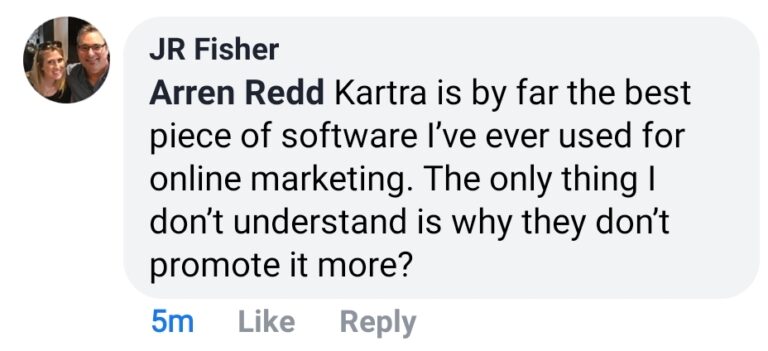
Copyright © 2023 Frazile. All Rights Reserved.